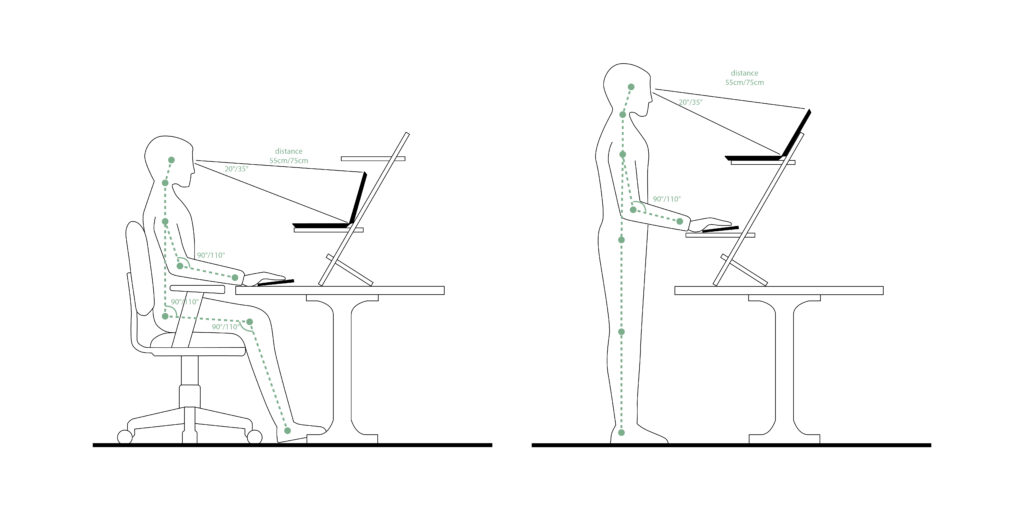The Getuppah! has been developed according to the ‘design for all’ principle:
- Accessible
- User friendly
- Safe and secure
- Efficient
The great advantage of the Getuppah! is that it can be adjusted to the most ergonomic standing height for any height and gender.
Guidelines:
Place the Getuppah! on the supplied non-slip mat, this mat also has an anti-scratch function, should a child, dog, or tiger accidentally bump into you.
Make sure you have a relaxed neck and drooping shoulders when standing in front of the Getuppah! Use an extra keyboard with a separate mouse or drawing tablet, which you place on the bottom shelf. Bend your arms at an angle of about 90 degrees to 110 degrees, this is the correct height for the shelf to place your keyboard on.
The top shelf is for your laptop or screen. To determine the height of your laptop or screen. Bring your chin slightly to your chest at a maximum angle of 30 degrees. If your focus is on the center of the screen, then your laptop or screen is at the correct height.